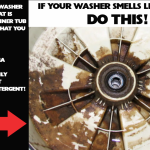GE Wall Oven F2 Error Code
The Ge Wall Oven F2 Error Code is an oven temperature fault. It means the main control module is not getting the proper feedback from the temperature sensor.
This error is caused by one of three things either the temperature sensor is bad, the display module control is bad or there is a wiring issue between the temperature sensor and the display module board. The first thing you should try is to reset the control. Cut off the power to the oven at your home circuit breaker for a full minute, then restore power. If the error code persists after resetting the control follow the troubleshooting listed below.
Ge Wall Oven F2 Error Troubleshooting
If resetting the control board as described above did not solve the problem you should just replace the temperature sensor because that is the most common problem that causes the F2 error code. If the problem continues after replacing the temperature sensor the display module control board is bad and needs replaced. You can order the parts you need from the links provided below.
The temperature sensor is the probe you see protruding out of the back wall inside the oven. Remove the screws that mount the temperature sensor bracket to the oven and pull it forward, disconnect the plug from the wiring harness and install the new sensor.
Ge Wall Oven F2 Error Repair Parts
Temperature Sensor
Display Module Control Board
This troubleshooting information for the F2 error applies to all the models listed below in the tag section and others.