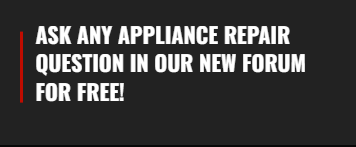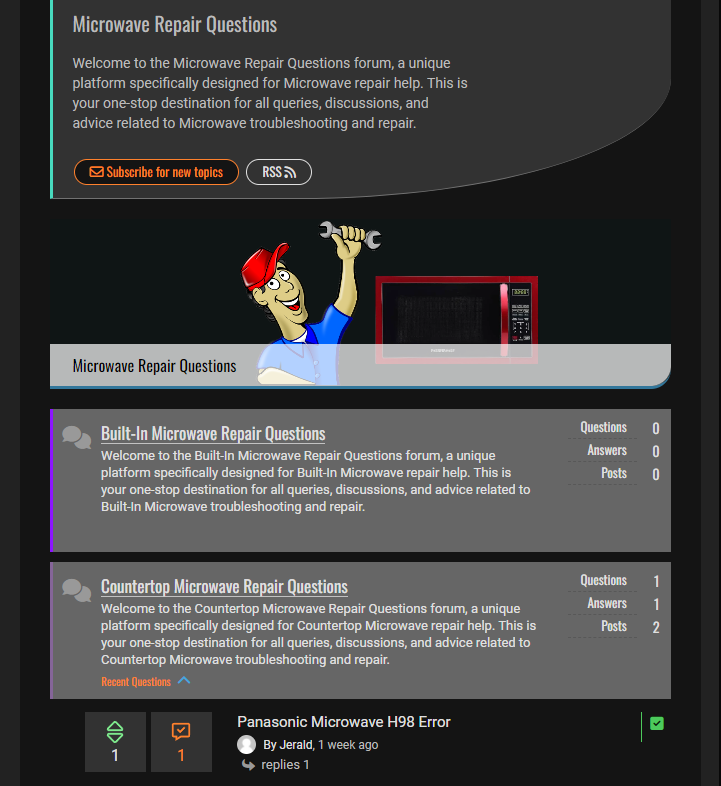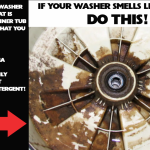The GE microwave is a popular kitchen appliance, but like any device, it can occasionally display an error code. One such error is the GE microwave error code F3. This error code can be a source of frustration, but understanding what it means can help you troubleshoot the issue.
The GE microwave error code F3 typically indicates a problem with the microwave’s key panel. More specifically, it suggests that one of the keys on the panel is stuck or shorted. This error can occur in various models of GE microwaves, and it’s essential to address it promptly to prevent further damage.
Troubleshooting the GE Microwave Error Code F3

When your GE microwave displays the error code F3, the first step in troubleshooting is to unplug the microwave and then plug it back in. Sometimes, this simple action can reset the microwave’s system and clear the error code.
If the error code persists, the next step is to inspect the key panel. Look for any keys that appear to be stuck or damaged. If you find a problematic key, try to unstick it gently. However, if the key is damaged, you might need to replace the key panel.
Remember, safety first. If you’re not comfortable doing these steps yourself, it’s best to call a professional. GE microwaves are complex devices, and attempting to repair them without proper knowledge can lead to further damage or personal injury.
Replacing the Key Panel

If the error code F3 persists after your initial troubleshooting, it’s likely that you’ll need to replace the key panel. You can order a new key panel from PrismParts but you will need to know your model number. Make sure to order a panel that is compatible with your specific microwave model. If you need the part information you can ask for it in our Appliance Parts Questions Forum
. Be sure to include your model number in the post.Once you have the new key panel, you can attempt to replace it yourself or hire a professional. If you choose to do it yourself, make sure to follow all safety precautions. Unplug the microwave before starting the repair and be careful not to touch any electrical components.
Ge Microwave Keypad Replacement Video
Microwave F3 Error Repair Help
If you’re still struggling with the F3 error on your GE microwave, don’t worry. We have a dedicated Microwave Repair Questions Forum where you can seek help. Get help from technicians that have dealt with a wide range of microwave issues, including the F3 error. By posting your specific problem, you can get personalized advice on troubleshooting and repair.
Preventing Future Error Codes

Preventing future error codes in your GE microwave involves regular maintenance and careful use. Avoid slamming the microwave door or pressing the keys too hard, as this can damage the key panel. Regularly clean the microwave, paying special attention to the key panel to prevent any keys from sticking.
The GE microwave error code F3 is a common issue that typically involves the key panel. While it can be frustrating, understanding what this error code means and how to troubleshoot it can save you time and money. Remember, when in doubt, it’s always best to consult with a professional.