How To Activate Diagnostic Mode On A Whirlpool Cabrio Washer
To enter / activate diagnostic mode on a Whirlpool Cabrio Washer follow the directions listed below.
- Make sure the washer is in standby mode which means the washer is plugged in and all the indicator lights are off on the display and only the clothes clean or done led should be on.
- Choose any button other than Power, Start, Stop or Pause/Cancel and do the following.
- Press and hold that button for 3 seconds, then release it for 3 seconds
- Press and hold it again for 3 more seconds, then release it for 3 seconds
- Press and hold for 3 seconds
Once you do that it will enter diagnostic mode and you will know you have successfully entered diagnostics because all the led lights on the console will light up for 5 seconds and 88 will show in the time remaining display. If anything other than 88 is being displayed once you have entered diagnostic mode then that is the last recorded error code stored in the main controls memory.
If you need help with activating or understanding any part of the diagnostic mode then ask one of our technicians by clicking on the tech help button on the bottom right of your page.
This guide showing how to activate diagnostic mode on a whirlpool cabrio washer applies to the models below in the tag section and many more.








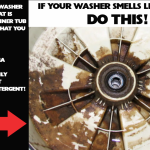

1 thought on “HOW TO ACTIVATE DIAGNOSTIC MODE ON A WHIRLPOOL CABRIO WASHER”
Comments are closed.