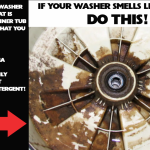How To Activate Manual Diagnostic Test Mode On Whirlpool Cabrio Washers
To activate manual diagnostic test mode on whirlpool Cabrio washers first you will need to put the machine in diagnostic mode. Follow the directions on our guide linked below.
How to activate diagnostic mode on a Whirlpool Cabrio washer.
Once you have successfully activated diagnostic mode as instructed in the guide linked above press the same button you used to enter diagnostic mode once within 5 seconds of the display showing 88 or the error code. NOTE: If the button is not pressed within 5 seconds, the Automatic test will start which is not what you want, you want to start the manual test.
If you entered the manual diagnostic mode correctly a single beep occurs and the two-digit display shows the control ID# for 3 seconds, then displays 00 and the Add A Garment indicator LED flashes. NOTE: If there is no activity (button press, cycle select) within 5 minutes, the control automatically exits Diagnostic mode and enters standby mode.
The Following Manual Diagnostic Tests Assume You Have Already Activated Diagnostic Mode And Have Entered Manual Diagnostic Test Mode As Instructed Above
Whirlpool Cabrio Manual Diagnostic Tests Available In Manual Diagnostic Test Mode
Water Valve Tests
Fresh Valve Test
To check the FRESH valve select or press the following:
WHITEST WHITES ➔ START (turns on Fresh valve, cycle indicator flashes)
➔ WASH/RINSE TEMP (enables fill of Hot, Warm, Cool or Cold, or no water according to WASH/RINSE TEMP selection and indicator)
➔ START (turns off Fresh valve, cycle indicator is steady on).
Detergent Valve Test
To check DETERGENT valve select or press the following:
HEAVY DUTY ➔ START (turns on Detergent valve, cycle indicator flashes).
➔ WASH/RINSE TEMP (enables fill of Hot, Warm, Cool, or Cold, or no water according to WASH/RINSE TEMP selection and indicator).
➔ START (turns off Detergent valve, cycle indicator is steady on).
Fabric Softener Valve Test
To check FABRIC SOFTENER valve select or press the following:
NORMAL ➔ START (turns on Fabric Softener valve, cycle indicator flashes).
➔ WASH/RINSE TEMP (enables fill of Hot, Warm, Cool, or Cold, or no water according to WASH/RINSE TEMP selection and indicator).
➔ START (turns off Fabric Softener valve, cycle indicator is steady on).
Bleach Valve Test
To check BLEACH valve select or press the following:
CASUAL ➔ START (turns on Bleach valve with cold water, cycle indicator flashes).
➔ START (turns off Bleach valve, cycle indicator is steady on).
NOTE: Washer can only fill cold through the Bleach valve.
Drain Pump & Recirculation Pump Tests
Models with Push-button cycles:
Press and release:
CLEAN WASHER or DRAIN & SPIN ➔ Turns on recirculation pump, the indicator is steady on.
Repeat ➔ Turns off the recirculation pump, the indicator turns off.
Repeat ➔ Turns on the drain pump, indicator flashes.
Repeat ➔ Turns off drain pump, the indicator turns off.
Models With Cycle Selector:
Select CLEAN WASHER or DRAIN & SPIN.
Press and release:
START ➔ Turns on recirculation pump, cycle indicator is steady on.
Repeat ➔ Turns off recirculation pump, the indicator is steady on.
Repeat ➔ Turns on the drain pump, indicator flashes.
Repeat ➔ Turns off drain pump, the indicator is steady on.
Door Lid Switch Test
Opening the door should cause the Clothes Clean or Done status indicator to turn off. Closing the door should cause the indicator to turn on.
Door Lid Lock Test
NOTE: Door must be closed. If the door is not closed, an invalid button press beep will occur when performing the next step.
Press and release: 2nd RINSE or EXTRA RINSE ➔ Door locks, Lid Lock indicator turns on.
Repeat ➔ Door unlocks, Lid Lock indicator turns off.
Motor Circuit Tests
Rotor Position Sensor (RPS) Test
Rotor Position Sensor (RPS): Uses Wash, Rinse, and Spin indicators to detect the three hall sensors.
The console may have up to two of these indicators on at one time when the basket is not moving. Open the door and rotate basket by hand. Wash, Rinse, and Spin status indicators should toggle on and off according to the direction the basket is being turned.
Washer Spin
Spin: To activate Spin, the door must be closed with door lock enabled. Manually lock the door using the door lid lock test above.
NOTE: If the door is not closed, an invalid button press beep will occur when performing the next step.
Press and release: SPIN SPEED, WATER LEVEL, or LOAD SIZE ➔ Motor/basket spins at 23 rpm.
Repeat ➔ Motor/basket spins at 530 rpm.
Repeat ➔ Motor/basket spins at 1000 rpm.
Repeat ➔ Motor turns off.
NOTE: Indicators above button scroll from top to bottom.
Washer Agitate
Agitate: Water must cover the wash plate (or agitator vanes) to ensure the basket is floating prior to agitation. Enabling agitation without enough water may cause a fault condition to occur. Put water in the tub by using one of the manual water valve tests above.
Press and release: SOIL LEVEL ➔ Gentle wash action.
Repeat ➔ Normal wash action.
Repeat ➔ Heavy wash action.
Repeat ➔ Motor turns off.
NOTE: Indicators above button scroll from top to bottom.