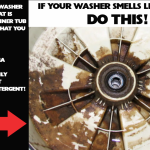Whether you have a electric or gas dryer to troubleshoot they are fundamentally straightforward appliances that utilize a heat source to warm air and a motor-fan system to circulate it. However, when they malfunction, it can be easy to assume that only a professional can rectify the issue. Before you reach out to your local service provider, it’s worth noting that you can address a significant number of minor dryer problems on your own, potentially saving you money in the process.
Here are some strategies to help you diagnose and rectify common issues with your dryer, regardless of its brand. These tips could help you avoid the cost of a service call or simplify the problem, making it easier for one our technicians to understand the problem and help you to troubleshoot your electric or gas dryer.
Electric Or Gas Dryer Troubleshooting
Step One: Verify The Dryer Plug
If the dryer fails to start, ensure that it is plugged in. This may seem obvious, but plugs can be dislodged by pets, falling objects, or even gradually loosen over time due to the dryer’s vibrations. If you have an electric dryer and the dryer cord prongs look dark or are bent up you may need to replace your dryer cord. There are two types of dryer cords, three prong cords and four prong cords.
If you dryer plug has 3 slots you need a 3 prong cord, if it has 3 slots and a round hole you need a 4 prong dryer plug.
Step Two: Inspect the Breaker or Fuse

If the dryer is plugged in correctly but still doesn’t operate, check your home’s central electrical box to see if a fuse has blown or a circuit breaker has tripped. You may be able to replace the fuse or reset the breaker. This is also an opportune time to use a voltage meter to check the outlet’s voltage. If the outlet is not functioning correctly, contact an electrician immediately!
Step Three: Check the Dryer Thermal Fuse, Door Switch, and Belt
If the dryer is still not working despite being plugged in and having a functioning breaker, consider the following:
-
- A power surge or outage in your home could have damaged the thermal fuse in the dryer. The thermal fuse “trips” if there is overheating or a power surge, preventing potential fires. This fuse is inexpensive and easy to replace.
- Dryers require a functioning door switch to operate. These switches can break or become coated with lint. Use a cotton swab and a bit of rubbing alcohol to clean the contact areas.
- If the dryer heats but the drum doesn’t turn, inspect the rubber belt that connects the motor to the drum. It may be loose or broken and is usually inexpensive and easy to replace.
- Examine the Temperature Sensor: If the dryer turns on and then shuts off very quickly, it is usually a problem with either the thermostat or thermal resistor. The thermal fuse “trips” and turns off the dryer to prevent overheating. You can check the temperature sensor with a voltage meter to determine if it is working correctly.
The location and part numbers of the parts mentioned in step three vary by dryer model. If you want specific electric or gas dryer troubleshooting steps for your model dryer, find the the model number located on the serial tag of your dryer which is on the frame behind the dryer door. Once you have this information, post a query in our Dryer Repair Questions Forum
. Be sure to include your model number in the post, and one of our skilled technicians will provide you with tailored repair advice for your specific dryer model.Step Four: Investigate Unexpected Noise
If your dryer is making unusual noises, start with the simplest solution. Pause the drying cycle and check inside. Are all buckles on clothes fastened? Are there coins or keys inside? Remove these items, and the noise should stop.
Step Five: Clean the Lint Filter

If your clothes are taking a long time to dry and are covered in lint, clean out the lint filter! If the lint filter is full, then air is not flowing freely, and your machine is forced to work longer than necessary. If your lint filter is ripped, torn or has rust and buildup on it, it’s time to replace it. Ask us in our Appliance Parts Questions Forum what lint filter you need for your dryer.
Step Six: Inspect the Dryer Vents

If your filter is clean, and the dryer is heating up but it is still taking too long to dry clothing, check the dryer vent system. Is it kinked, clogged, or disconnected? Use a long-handled bristle brush to clean out the dryer vent. On occasion the dryer lint filter housing inside the dryer will get clogged out and have to be cleaned out. To access the dryer lint screen housing you will have to take the dryer apart and those steps vary according to the dryer model. If you need help post a question in our repair form.
Step Seven: Read Through the Manual
If your troubleshooting doesn’t help, take the time to read through the manual. The manufacturer might offer tips and tricks that work for your specific model. If you still can’t find the answer get help our dryer repair questions forum.
Things To Consider:
These are things you should consider when you are wondering if you should troubleshoot your electric or gas dryer yourself.
- The cost to fix a dryer typically ranges between $100 and $400, depending on the part that needs repairing and the labor costs in your area.
- Whether it’s worth repairing a dryer depends on its age and the cost of repairs compared to the cost of a new appliance.
- On average, dryers should last just over a decade. Regular cleaning and maintenance can extend a dryer’s lifespan.
- Signs that your dryer is going bad include unusual noises, clothes remaining wet after the dry cycle, and unexpected stops during the dry cycle. These could be signs of an easy fix, such as cleaning out lint, or an indication that a part needs to be replaced.