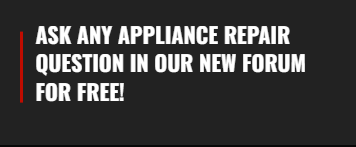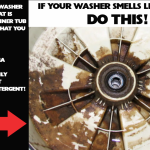What Does F2 Mean on a Stove?
Understanding the F2 Error
What Does F2 Mean on a Stove? The F2 error on a stove typically indicates that the oven’s temperature is too high. This error can occur when the oven is in use or even when it’s switched off. It’s a safety feature designed to alert you when the oven’s temperature exceeds a safe level.
Since we’ve covered What Does F2 Mean on a Stove, let’s take a look at what causes the F2 stove error.
Causes of the F2 Stove Error
The F2 error is usually caused by one of two issues: a faulty oven temperature sensor or a malfunctioning oven control board.
- Oven Temperature Sensor: The oven temperature sensor is a device that monitors the oven’s internal temperature. If this sensor is faulty, it may incorrectly read the oven’s temperature, causing the F2 error.
- Oven Control Board: The oven control board regulates the oven’s heating elements. If the control board is malfunctioning, it may not properly control the oven’s temperature, leading to an F2 error.
How to Repair the F2 Error
So since we’ve answered the question What Does F2 Mean on a Stove, now lets learn how to repair the F2 Error.
Before you begin any repair, ensure that the stove is unplugged or the circuit breaker is turned off to prevent any electrical accidents.
Checking the Oven Temperature Sensor
The oven temperature sensor is usually located at the back of the oven. Here’s how to access and check it:
- Accessing the Sensor: Remove the screws that hold the sensor in place and gently pull it out until you can see the wiring harness.
- Checking the Sensor: Disconnect the wiring harness and use a multimeter to check the sensor’s resistance. The typical reading should be approximately 1100 ohms at room temperature. If the reading is significantly off, the sensor is likely faulty and needs to be replaced.
- Find A Replacement Sensor: To find the correct sensor for the oven on your stove you will need to locate the model number and write it down. Once you have the model number of your stove you can post a question in our Appliance Parts Questions Forum and ask what sensor your need. Another option you have is to ask the parts specialists at PrismParts what sensor you need for your model stove.
Checking the Oven Control Board
If the oven temperature sensor is functioning correctly, the issue may lie with the oven control board. Here’s how to check it:
- Accessing the Control Board: The control board is typically located at the back of the stove. You’ll need to remove the back panel to access it.
- Checking the Control Board: Inspect the control board for any signs of damage, such as burns or bulging components. If you see any signs of damage, the control board likely needs to be replaced.
Stove F2 Error Repair Help
We hope you have gained insight into what does F2 mean on a stove but if you’re still feeling uncertain about tackling the F2 stove error repair yourself, don’t worry, we’ve got you covered. Our Stove Repair Questions Forum is a dedicated platform where you can get personalized help for your specific situation. This forum is filled with experienced professionals who are ready to guide you through the repair process. Whether you’re dealing with an F2 error or any other stove-related issue, our forum is a valuable resource for getting your stove back in top shape. So, don’t hesitate to join our community and get the repair help you need today!