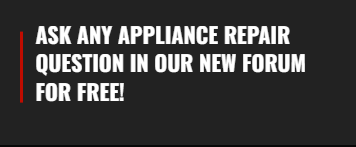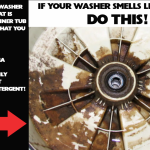Understanding the GE Dryer E60 Error Code
The GE Dryer E60 Error Code is a door switch malfunction. The door switch will need to be replaced.
The door switch, which is integral to all dryer functions, is securely attached to the front panel by two locking tabs. When the dryer door is shut, the switch completes the motor circuit, enabling the dryer to operate. Conversely, when the door is open, the switch disrupts the motor circuit, halting the dryer’s operation. Additionally, opening the dryer door triggers the door switch to complete the drum light circuit, which in turn illuminates the drum light. When the door switch fails to complete the circuit you will get the E60 Error code.
How to Repair the GE Dryer E60 Error Code
Before we dive into the repair process, please remember that safety comes first. Always unplug your dryer before starting any repair work. If you’re uncomfortable performing these steps, don’t hesitate to call a professional.
To fix the GE Dryer E60 Error Code, it’s necessary to replace the door switch. Here are the steps to reach the door switch:
- Remove the top panel: Unscrew the three Phillips-head screws that secure the control panel cover. Then, gently pull the cover towards the back. A helpful tip: you might find it useful to position a putty knife along the upper seam where the cover meets the control panel, and then give it a light tap in the rearward direction.
- Remove the control panel: Unplug the control board ribbon from the power board at the CN110 connection point. Then, unscrew the two Phillips-head screws that secure the top of the control panel to the cabinet.
- Remove the dryer front: Unplug the wire harnesses for both the door switch and the sensor rod from the power board. In the next step, you might need to elevate the front of the dryer to reach the screws. Then, unscrew the four Phillips-head screws that secure the front panel to the cabinet.
- Remove the door swtich from the dryer front: The door switch is fastened to the front panel by 2 locking tabs, press the tabs in and pull the door switch out.
- Install the new door switch
- Reassemble The Dryer
GE Dryer E60 Error Code Repair Parts
The door switch you will need to make this repair is linked below. Make sure the check the model number on your dryer so you know that you are getting a switch for your model.
GE Dryer E60 Error Code Repair Help
If you have any questions about this repair ask for help in our GE Dryer Repair Questions Forum. Our GE dryer repair question forum is a valuable resource where you can find answers, guidance, and support from knowledgeable technicians. Whether it’s troubleshooting tips, step-by-step repair instructions, or identifying the root cause of the problem, our community is dedicated to assisting you in getting your dryer back up and running efficiently.