CABRIO WASHER CALIBRATION CYCLE
In order to run a Cabrio washer calibration cycle you will first have to enter the service diagnostics mode, just follow the directions step by step listed below.
- Pick three buttons ( Do not use Power button) and within 8 seconds
- Make sure the washer is in (Stand By Mode) which means the machine is plugged in and all the indicator lights are off.
- Press and Release the 1st selected button,
- Press and Release the 2nd selected button,
- Press and Release the 3rd selected button;
- Repeat this 3 button sequence 2 more times.
Once the steps above are done the diagnostic service mode will be activated. If the mode was entered successfully all the indicators on the console will light up for five seconds and 888 will be showing in the three digit display. Anything other than 888 showing will be the last error code recorded by the main control. If you let it sit longer than 10 minutes with no activity it will exit the service mode. Now to run the cabrio washer calibration cycle you will need to push the soil level button as you push the button it will scroll through the test modes and they will be shown in the seven segment display. You will want to scroll to 052 if you pass it up just scroll backwards using the temperature button. Once 052 is showing in the display press the start button and it will begin the cabrio washer calibration cycle. When it has completed the display will show 000, you can press the power button to exit service mode at this time.
If you are having trouble and need help with this process just let us know and we can help you out. These calibration instructions apply to the models below in the tag section and many more.
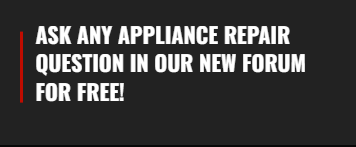







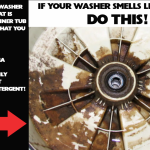

I have WTW7300DW0 Whirlpool cabrio washer. Water is not filling in. I checked the water supply and it is good. Checked the water inlet valve screen and it is clean. Checked the Water inlet valve coil and it is good also applied 120v to it and it does operate. Then I turn on the normal cycle and put my meter to valve terminal but did not see 120v to it. So think 120v is not coming to the water inlet valve. What could be the problem? Is it control board issue and need replaced? I checked the pressure tube and blow on it and it is clean.
Yes, you are correct it would be the control board at fault. The control you need can be ordered from the link below:
https://prism-parts.myshopify.com/admin/products/4900133437540
My cabrio washing machine continues to give me the code Lf and shuts off. Water is barely trickling in. I’ve checked my water supply and it is strong and my water inlet valve is free of sediment.
You need to replace the water inlet valve. If you need the part number send me the model number of the washer.
Hello,
I have a Whirlpool Cabrio Model# WTW8040DW2 and am getting the error message/code “dr” on display. Washer fills with water and agitates clothes fine, but is very slow to drain and will not enter the spin cycle. I checked the drain hose for obstructions and made sure the hose was not kinked. Any help would be greatly appreciated.
Check the tub to drain pump hose, the other hose not the drain hose and make sure its not clogged, if that is ok then just replace the drain pump as the impeller is bad on the pump so even though it may be running its not pulling enough water to drain fast enough so the control is shutting down the cycle and reporting the long drain error. The replacement pump for that model can be ordered from the link below:
click here to order drain pump
I get F2E1 flashing and the soil level button does not work to cycle. Is there anything else I can try before I have to replace the board?
You can try unplugging the connection between the main control and the user interface board. If the problem persists after that you will need to replace it. If you need the part number give me the model number and I will give you the correct part number to order, thanks.
My cabrio top load washer has the codes F5E1. What do u need to do to get it to work so I can wash clothes
That error is usually caused by a failed lid lock assembly, however without the model number I can’t give you any part information.
My fabric will not scroll when I pressure the soil level button. It keeps flashing the error code f9 e1. I have checked the pumps and the drain lines.
Unplug the washer for one minute and plug it back in, if the error continues after that then you need to replace the drain pump. If you need part ordering information and instructions please open a question at the link below and I will be glad to help you with that. Be sure to enter your full model number listed on the serial tag of the washer. Just raise the washer lid and look toward the back of the washer frame and you will see a tag with the model and serial number on it.
CLICK HERE TO OPEN QUESTION
My whirlpool Cabrio only has 2 digits showing when I put in this mode, my error code is F70, even with no clothes in it running the mode test, also it sounds to me like there is water staying in the bottom under the tub, I can’t see it but can hear it if I turn the drum, I had the board replaced in it about 4 years ago, I hate to have to replace it, unless it’s going to cost a lot to repair.
You will need to order our custom repair guide service in our tech support center to get help with that.
Click Here For More Information