GE Laundry Center Diagnostics Service Mode
The GE Laundry Center diagnostics service mode is fairly easy to use once you grasp how to use it. This article will explain how to enter service mode on your GE washer dryer combo and how to decipher the error codes given by the control.
GE Laundry Center Diagnostics Service Mode : How To Enter Service Mode
1. Rotate washer cycle selector starting at any position except position 6.
2. Press START/PAUSE button and FABRIC SOFTENER button at same time while rotating cycle selector to position 6. Wait 3 seconds and release both buttons and all LEDS will blink.
Once all LEDS blink you have successfully entered service mode.
How To Get Error Codes From A GE Laundry Center Washer Dryer Combo
Once you have entered service mode rotate the knob to position 3. The knob positions can be seen in the image below.
Once the knob is at position 3 the led status lights will light up according to the error being reported. If only the ON led is lit up then there are no stored error codes.
See the chart below to decipher what error code is being reported according to what LEDS are on.
As an example using the chart above once you have set the knob to position 3 and let’s say that the following LEDS were lit up ON, WASH and SPIN. That would mean it’s reporting the Lid Lock Broken Error.
The control will store multiple error codes. To advance through the codes while the knob is in position 3 press the start/pause button and that will bring up the next stored code.
To clear all stored error codes rotate the knob to position 4 and press the start button and you will see some of the LEDS start to blink at which time the codes are cleared from memory.
GE Laundry Center Diagnostics : Understanding The Error Codes
GE Laundry Center Diagnostics Service Mode Codes, Parts & Repair Information
Loose Belt
• This error code is triggered by feedback from the motor Hall sensor.
• If the control detects excessive motor speed from the Hall sensor either due to a loose belt or tub nut,
this code will be entered into memory.
Tighten the belt and tub nut. If the belt shows signs of wear replace it. The belt can be ordered from the link provided below.
Blocked Motor
• This error code is triggered by feedback from the motor Hall sensor.
• If the control does not receive pulses from the motor Hall sensor, this code will be entered into memory.
• The washer will enter a pause state and the user can attempt to restart the cycle.
Check the motor and drive system for obstructions If everything looks good replace the motor. The motor can be ordered from the link provided below.
Filling Timeout
• This error code is triggered by feedback from the pressure switch.
• If the control does not receive a change of pressure from the pressure switch within 3 minutes, this code
will be entered into memory.
• The washer will enter a pause state and the user can attempt to restart the cycle.
• This code will not be displayed to the consumer.
• This can be caused by water valves turned off, bad water inlet valve, pressure switch failure, siphoning or problems with the
pressure switch wiring – hose or tub dome.
In most cases this is caused by a stopped up pressure switch hose. Check the hose for pinches or blockage where it connects to tub at the tub dome.
If there is no blockage found, it’s best to replace both the water inlet valve and the pressure switch at the same time. They can be ordered from the links below.
Overflow
• This error code happens when there is a water level detected that is higher than the expected maximum
fill. When this failure is present, the control doesn’t respond to the user until the control exits from this
failure due to a normal water level. The water valves are turned off and the drain pump is activated.
• This failure mode is saved in memory but the control doesn’t display an alert to the user.
• This can be caused by failure of the water valves (jammed open) or the pressure switch.
If the washer is filling even when the washer is unplugged the water inlet valve is the problem and needs to be replaced.
If it’s not filling while the machine is unplugged the pressure switch is the problem. Both parts are linked above.
Pump Timeout
• This failure happens when the timeout is reached for the drain pump time to reach the minimum water
level, after 4.25 minutes of pumping and the water level minimum is not reached. After a maximum of 3
attempts to resume the cycle, the control goes to Idle State, the control stores this code in memory.
Check the drain pump for blockage. If the drain pump is clear replace the drain pump.
Thermistor
This failure happens when the control can not detect the ATC thermistor.
The ATC is disabled and this failure code is saved on memory. This fault is not displayed to user and the
defaults temperatures for filling are:
Tap cold – cold valve only
Cold – cold valve only
Cool – cold and hot valve
Warm – cold and hot valve
Hot – hot valve only
Replace the ATC Thermistor. The thermistor can be ordered from the link below.
No Speed
• This occurs when there is no motor speed sensor feedback. To test it, put the washer in Drain & Spin and
wait until the motor starts up. If the motor speed sensor is not operating after 3 seconds, the washer will
go to Pause. This error could be caused by the harness, motor speed sensor, or board.
• On this failure, the control will save the failure in memory and continue working.
Most commonly this error is caused by a failed speed sensor. Replace the sensor and if the problem is not resolved replace the main control board.
Lid Lock Not Open/Close
• Lid Lock (Service and Display to user). This failure occurs when the lid can not be locked or unlocked. The
control attempts 5 times to release or lock the lid , if the lid is not released, the control goes to pause
state and will wait 4.25 minutes to try again to release or lock the lid, if the lid continues without release
or lock, the control attempts 1 more time.
• If the lid will still not release or lock, the control goes to failure state.
Replace the Lid Lock. The lock assembly can be ordered from the link below.
Lid Switch
• Occurs when the control runs 3 continuous agitation/spin cycles without receiving the lid switch open
signal.
• This Lid switch error will be reset when the control sees a lid switch transition open/close again.
If the problem does not reset after clearing the code replace the the lid lock assembly linked above.
Triac in Short
• The triacs that control the motor windings have failed.
• Main Board must be replaced.
Replace the board below.
Redundancy Feedback
• This error occurs if the main control detects that the motor controller is not activating the lid lock circuit.
• Main Board must be replaced.
Wash Transistor
• This error occurs if the washer tries to agitate with less than the minimum allowed water level, which
would indicate a failed board.
• Main Board must be replaced.
If you have any questions about making any of these repairs or any other questions about this machine feel free to post it in the comments and your question will be answered A.S.A.P.
The information provided in this article GE Laundry Center Diagnostics Service Mode applies to all the models linked below in the tags section.
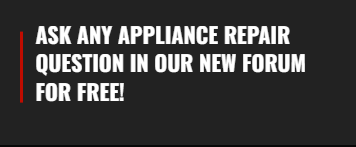


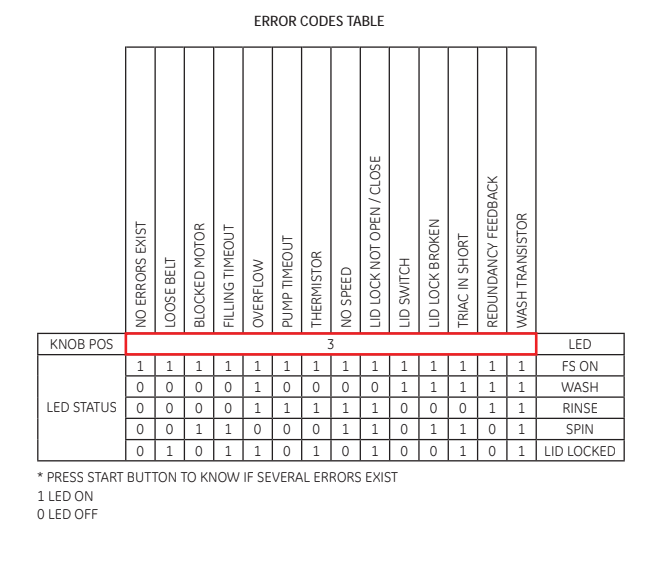















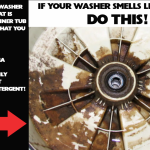

Gud27essjoww
Washer lights don’t come on the control panel
We have unplugged and plugged back in and nothing.
Would the control board have gone bad?
All questions need to be posted on the forum.